
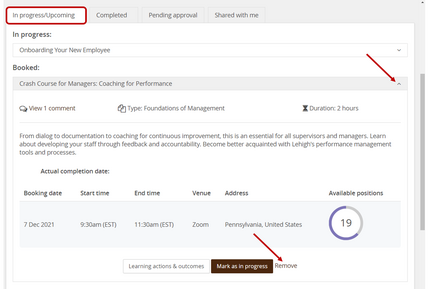
If you're unable to attend a workshop, a best practice is to cancel your registration in PageUp.
This is important for multiple reasons. An accurate course roster assists the CE@L team with planning and helps us avoid unnecessary costs. Additionally, when a workshop is full, canceling your registration provides others with the opportunity to enroll.
Users cannot cancel their own registrations for courses marked "Mandatory" in PageUp. If you're unable to cancel a registration for this reason, please email inceal@lehigh.edu for assistance.
-
Log into Connect Lehigh
-
Select Employee
-
Select Page Up to access the PageUp People System
- Click About Me and select Self-Assessment/Development Plan from the drop down menu
- Click the In progress/Upcoming tab
- The workshop will be listed under Booked
- Select the V next to the course title
- Scroll down and click the Remove button
- Click Confirm
Note: Users cannot cancel their own registrations for courses marked "Mandatory" in PageUp. If you're unable to cancel a registration for this reason, please email inceal@lehigh.edu for assistance.
To sign up for a different offering of the workshop, follow the steps above to cancel your registration. Then, enroll for another session via the PageUp Learning Library.
