
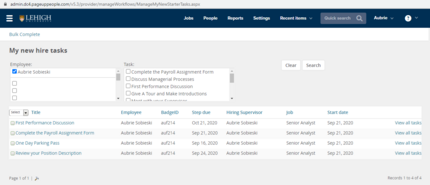
Up to 20% of employee turnover occurs within the employee’s first 45 days of employment, so keeping up with onboarding is essential to retain good employees.
It is important to take onboarding seriously and complete onboarding tasks when they are assigned. Remember onboarding is a process not an event. Be prepared to onboard your new hire throughout their first year and beyond.
Some onboarding tasks include email reminders with links to the PageUp People system.
Visit this link to view helpful tips for onboarding new employees.
-
Log into Connect Lehigh
-
Select Employee
-
Select Page Up to access the PageUp People System
-
Click the Administration link that’s located under the blue Recruitment/Position Description heading
-
The Administration area of the system will open as a tiled dashboard in a new window
-
-
Click New Hire Tasks (on the Offers tile)
-
Go to the Employee box
-
Click the check box next to the new employee’s name
-
Click Search (on the right)
-
Each task due for the employee is listed
To view and complete a task:
-
Click the blue linked task
-
Read the instructions
-
Complete the task
-
-
When task is completed, click Mark as Completed
-
Marking a task as complete will remove it from the task list
